Most smart phone users now subscribe to limited data plans
for lack of other options. Every megabyte of data is a coin out of the pocket.
This creates the need for intelligent data control.
Other than being costly, high data consumption also drains
the battery faster. Use these tips to save data usage on your android phone
Disable Apps You Don't Use
Some apps on your phone continually open without your
knowledge and then go to sleep. During these wakeful moments, most will access
their relevant servers and this must use your data. They also use the battery.
To avoid unnecessary data usage from such apps, temporarily
disable those you don’t use. These can be games, browsers and chatting apps.
You can even uninstall apps you are sure you’ll never need.
To disable an app, go to Settings > All > Apps >
All. You’ll see a list of all apps. For those you are not interested in, choose
either ‘disable’, or ‘force stop’. Please be careful not to disable useful
system apps. Find out what each app is used for before you can disable it.
1. Restrict Background Data
To check your data consumption, head over to Settings >
Data usage. There is a list of apps and their consumption in the last 30 days.
You may find some apps you don’t even use but have eaten up a large chunk of
your data.
By tapping on each app, you can see both the foreground and
background data usage. Foreground data is what the app consumes when you are
using it, and vice versa. To deter an app from using crazy amounts of
background data, check ‘Restrict background data’.
Note: Messaging apps like Whatsapp and Email will not notify
you about new messages if you restrict them. Browsers stop current downloads
immediately you quit if you have restricted their background data.
What is Background Data For?
Apps like to use data regardless of whether you are using
them. They constantly check for updates & notifications and run ads, all in
the background. Some apps like Google+ upload your photos the moment you shoot
them.
All this shows that background data is required for a worthy
course. But the consequences can be costly. Check the apps that are not
relevant to you and disable their background usage.
2. Reduce Browser Data Usage
Browsers are data hungry. The issue is not with the browser
itself, but mostly with some websites. They are not optimized for mobile
devices.
The solution lies in using a browser that compresses
webpages before they load onto your phone. A good example is Opera Mini.
Unfortunately, you can’t visit some sites from this app.
Modern mobile browsers are not all created equal. Some use
more data than others. Experimenting with different browsers can give you an
idea on which one is better for you. Personally, I use Opera mini for all my
mobile browsing, and only use other browsers on sites that don’t support Opera
Mini.
Regardless of which browser you use, look in the settings
and see whether there is a data savings option. Some even have adblock which is
a very powerful data saver.
3. Disable Auto-sync data
Whenever you are not using your phone for long periods, you
can temporarily switch off auto sync. Alternatively, you can use Ultra Low
Power Mode to disable all data usage. This feature also stops all apps, leaving
only the essential ones operating.
To disable auto-sync, go to Settings > Data Usage >
Menu, and uncheck ‘Auto-sync data’. To activate ultra low power, look through
your phone’s main menu or use the notification bar. It’s good advice to use one
of these features whenever you go to bed.
4. Make Updates and Downloads On Wi-Fi Only
Large files like videos are a heavy toll on your cellular
data. If you have to download songs and movies, do so when using Wi-Fi.
On your Google play settings, look for ‘auto-update apps’.
Confirm that it’s set to ‘over Wi-Fi only’. Otherwise, make the necessary
changes.
5. Opt for 3G Rather Than 4G
Experiments show there is no difference in the data
consumption whether you are using 2G, 3G, or 4G. But if you were to do a little
experiment yourself, you will be amazed. So, does 4G use more data than 3G?
In my personal experience using cellular networks on my
Windows PC, I’ve realized that software updates mostly happen when the network
is fast. I have monitored both GoogleUpdate and Avast Antivirus updates. I can
swear these two programs will not update when you are using 2G! If you use a
faster network, they will update more frequently.
So, my presumption is that your android device will consume
more data when you are using a higher connection speed. This is because app
updates will happen more frequently. When the connectivity speed is lower, your
device might miss some updates.
With these tips, you stand a better chance of using less
data on your Android phone.

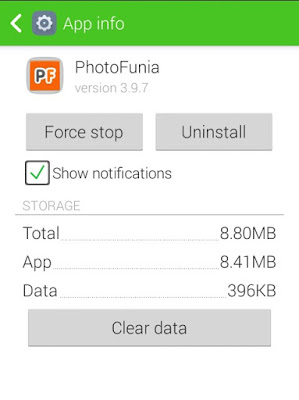
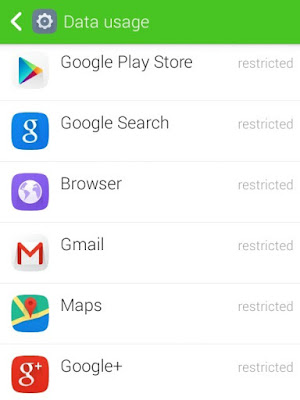

No comments:
Post a Comment